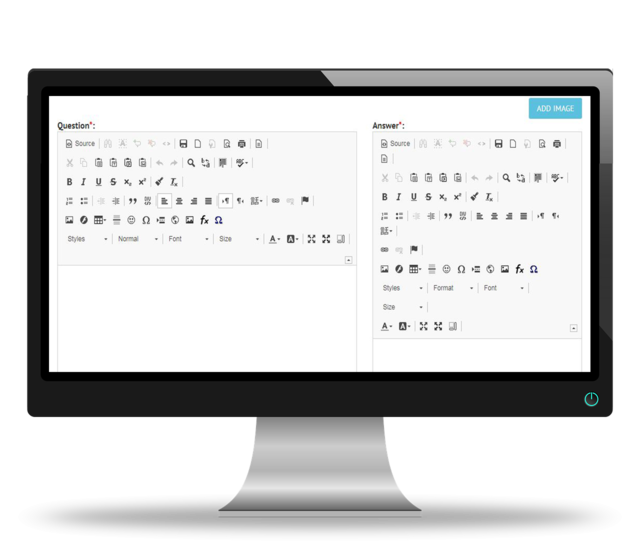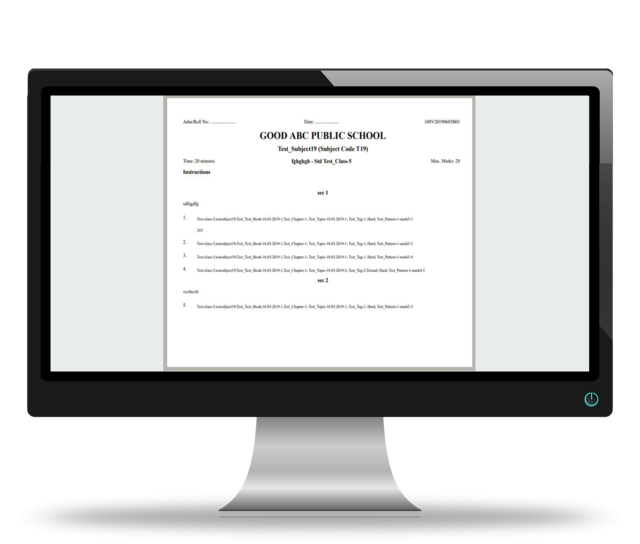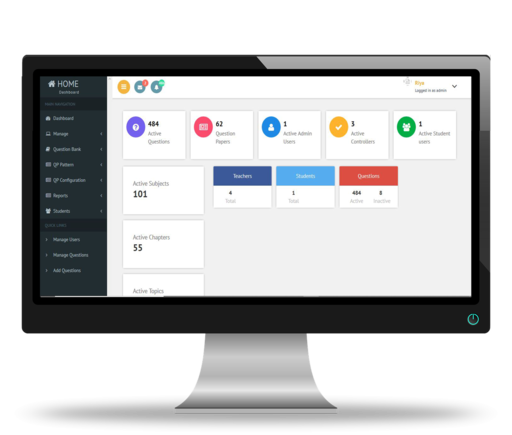
About QBank
Vadizen QBank is primarily a question paper generation software for schools, colleges, coaching centres and other institutions where storing of questions and question paper generation are required. Our Qbank software is carefully and specially prepared to avoid maximum human intervention during question paper generation.A set of criteria is created before generating a question paper and based on the criteria, a set (version) of question papers are generated and printouts are provided in A4 & A5 formats. Qbank has two sections:- one is for question entry and question paper generation and the other one is for students to generate practice question papers based on the criteria set by admin.